The Ultimate Guide to Apple Business Manager: Streamlining Device Management
In today’s fast-paced business environment, managing technology efficiently is crucial for success. For organizations using Apple devices, Apple Business Manager (ABM) offers a powerful solution for streamlining device management, enhancing security, and improving productivity. This guide will walk you through the essentials of Apple Business Manager, its features, benefits, and how to get started.
What is Apple Business Manager?
Apple Business Manager is a web-based portal designed to help organizations deploy and manage Apple devices more effectively. It provides a seamless way to purchase devices, distribute apps, and manage accounts for employees. ABM integrates with mobile device management (MDM) solutions, allowing businesses to automate device setup, enforce security policies, and ensure compliance.
Key Features of Apple Business Manager
1. **Device Enrollment**: ABM simplifies the enrollment process for new Apple devices. When you purchase devices through authorized resellers, they can be automatically enrolled in your MDM solution, allowing for immediate configuration and management upon activation.
2. **App and Book Distribution**: Organizations can buy apps and books in bulk and distribute them to employees. ABM supports both free and paid apps, making it easy to manage software licenses and ensure that employees have access to the tools they need.
3. **Managed Apple IDs**: ABM allows businesses to create Managed Apple IDs for employees. These IDs provide access to Apple services while ensuring that company data remains secure and separate from personal accounts.
4. **Role-based Access Control**: With ABM, organizations can assign different roles to users, allowing for granular control over who can manage devices, apps, and accounts. This feature enhances security and ensures that only authorized personnel have access to sensitive information.
5. **Integration with MDM Solutions**: Apple Business Manager is designed to work seamlessly with various MDM solutions, enabling businesses to create customized workflows for device management, security, and compliance.
Benefits of Using Apple Business Manager
1. **Streamlined Deployment**: ABM accelerates the deployment process, reducing the time and effort required to set up new devices. This enables IT teams to focus on other critical tasks instead of spending hours on device configuration.
2. **Enhanced Security**: With features like Managed Apple IDs and MDM integration, ABM helps organizations maintain a secure environment for their devices and data. Businesses can enforce security policies and ensure compliance with industry standards.
3. **Improved Productivity**: By providing employees with the tools and resources they need, ABM enhances productivity. Users can quickly access the apps and content necessary for their roles, minimizing downtime and improving overall efficiency.
4. **Cost-Effectiveness**: ABM’s bulk purchasing options for apps and devices can lead to significant cost savings for organizations. Additionally, the time saved in device management can translate into cost savings in IT resources.
Getting Started with Apple Business Manager
To begin using Apple Business Manager, follow these simple steps:
1. **Sign Up**: Visit the Apple Business Manager website and sign up for an account. You will need to provide your organization’s information and verify your business status.
2. **Enroll Devices**: Once your account is set up, you can start enrolling devices. Purchase devices through authorized resellers and link them to your ABM account for automatic enrollment in your MDM solution.
3. **Configure MDM Solution**: Choose an MDM solution that suits your organization’s needs and integrate it with Apple Business Manager. This will allow you to manage devices, apps, and users efficiently.
4. **Distribute Apps and Managed Apple IDs**: Use ABM to purchase and distribute apps in bulk, as well as create Managed Apple IDs for your employees.
5. **Monitor and Manage**: Regularly monitor your devices and user accounts through the ABM portal and your MDM solution. This will help you maintain security and ensure that your organization runs smoothly.
Conclusion
Apple Business Manager is an essential tool for organizations looking to streamline their device management processes. With its robust features, enhanced security, and seamless MDM integration, ABM empowers businesses to efficiently manage their Apple devices while improving productivity and reducing costs. By following the steps outlined in this guide, you can harness the full potential of Apple Business Manager and take your organization to new heights in device management.